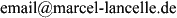Ideas for new projectsMImageOrganizerMImageOrganizer is a project aiming to facilitate handling of a photo collection. Images and other multimedia files can be imported into the xml database that stores thumbnails and additional data like dates, comments and other user defined information. The zoomable display of the images is a natural way of looking at photos. Zooming on a thumbnail will automatically load the full resolution image. An easy sorting and categorizing is possible on the fly. This means that the user can add meta information whenever he wishes. To find a photo these informations can be used easily by building up a filter graph per drag and drop. For instance, using the time line selection all photos of the summer two years ago can be selected and then a region on the map can be selected to refine the search further. Now the few resulting photos can be browsed visually in an easy way. Meta information can be all data the camera saves in the image file like date, exposure time etc. It can be text information like a description of the scene or the people on the photo. It can also be any one or more dimensional numerical values like GPS coordinates or anything else important to a group of photos like a rating of the artistic value of the photo or the temperature the photo was taken at. Finally photos can be marked to belong to a category or sub category like landscape photo or party photo. One view mode is a slide show view that shows all photos in the order of one selected dimension like the time or any user defined value. 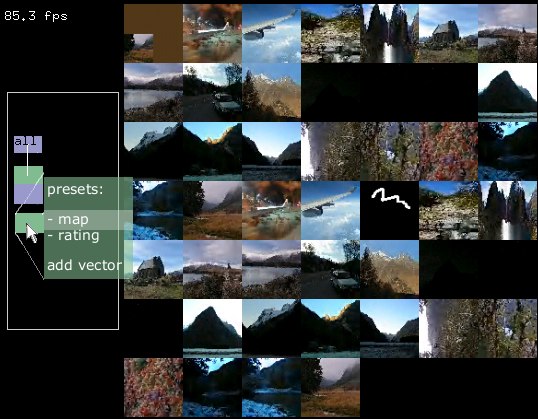 zoomable interface 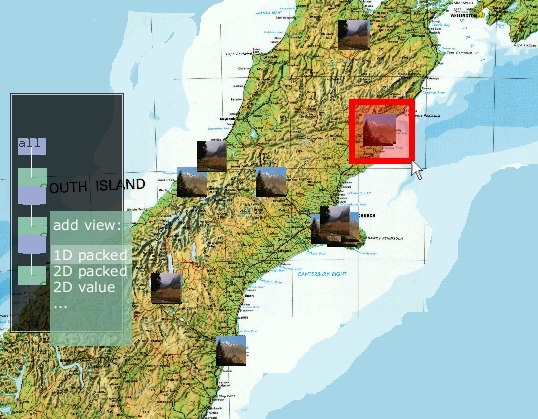 map view and selection of photos of a region Motion PhotosA mixture of photo and video may capture an event or a moment better than a single photo. Trees could move in the wind, people's faces may be animated. A simple video loop is not sufficient as it shows very apparent repetitions. Configurable User InterfacesA camera, a phone or other devices often have a button that you don't use or behave different to what you expect. This can be annoying. Why not reassign a custom function? The menu order or contents may be unsuitable or confusing, e.g. for elderly people. Why not rearrange the menus? A technically knowledgable user may modify the default behaviour and also share this modification with others. Such a modification might be done comfortably on a PC with a editor and simulation tool, uploading the changes once the results are satisfactory. Adaptive User ManualsDo you also think that user manuals are usually too detailed and full of unnecessary information, except for the one section you need, information is sparse? Digital manuals could be hierarchical and contain very detailed information if requested, e.g. an animation of each individual button press for some function, where the normal description would be much more compact and abstract. |